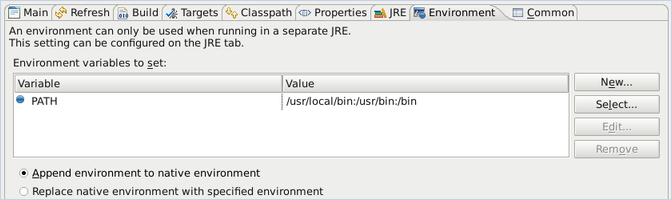|
PARTONS
|
PARtonic Tomography Of Nucleon Software
|
 |
|
PARTONS
|
PARtonic Tomography Of Nucleon Software
|
 |
This tutorial is for building PARTONS on Mac OS. It was tested on Sierra and Catalina.
All of the needed libraries are available via Homebrew. First install brew (if not already available) by running the following command on a terminal window:
Once brew has been installed, run the following commands to install the following libraries:
PARTONS resides on GitLab; so to pull the sources from the repository you will need Git (not necessary if you download the source archives):
Building PARTONS requires CMake. You can brew it as usual:
Optionally, you can install Ant in order to take advantage of the build.xml files included with PARTONS. To do that, guess what?
From this point on, the tutorial becomes almost indistinguishable from the Linux tutorial, so you can switch to it for the rest (or if you want to use an IDE such as Eclipse, switch to the corresponding tutorial) and read the following section for troubleshooting specific to Mac.
cmake via Ant scripts: Ant view and navigate through the menu: Run us > External Tools Configurations. In the new window select Environment tab. Click on Select button that will call a new window. Select PATH variable and click on OK button. Modify value by adding a path to cmake executable, most likely /usr/local/bin. Unless CMake is installed in a custom place, you can get this path by running PATH variable modified, click on Apply button and Close one to finish.